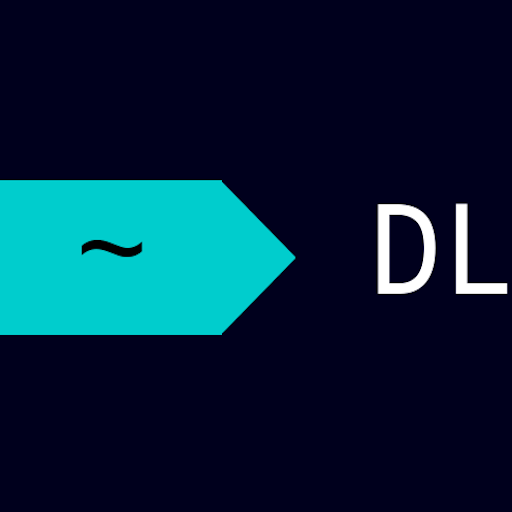Pop out Player/Article to new tab/window
Just a quick little quarantine project that I thought turned out okay. I went down a rabbit hole of watching some marble run videos over a few days. Since I was staring at my television while watching them, the idea of having the marbles go back and forth over it popped into my head. That expanded into having a coaster around my shelves of figures and other things, so I ordered in a few sets of Gravitrax, and found some automated lifts and other pieces on a couple of Etsy shops.
I had hoped that maybe the vertical piece connectors from Gravitrax would hold the bridge across the gap, but alas they are not designed for that, so I used some Command Strip Shelves to hold them up. Hopefully you enjoy the video.
References:
- MarbleTracks Etsy Shop: https://www.etsy.com/ca/shop/MarbleTracks
- MarbleMania3D Etsy Shop: https://www.etsy.com/ca/shop/MarbleMania3D
- Gravitrax: https://www.ravensburger.org/uk/discover/gravitrax/index.html
I have been using and improving the RSS reader I built over the past while and I feel it is probably up to about a Beta level of quality. So rather than fall into my old trap of keeping something private until I think it is as perfect as it can be, which ends up being never, I am going to open it up to the world to break and provide some feedback on.
For a more detailed explanation, I suggest reading Dev Diary 5, but in basic terms, this feature will allow you to follow and add content feeds, aggregating them all into one place (This site!). So you can add feeds for news, comics, and podcasts etc to consume as you like, choosing what gets mixed into the front page and what articles to save for later.
A little rough around the edges
There is definitely some clunkiness in the system currently. I am not great at user interface design and have a lot of general improvements I will be trying to make over the coming weeks. To help get you going I have written three help articles with videos:
These can all be viewed from the Help page accessed from the menu as well.
Pagination
One thing that quickly became apparent was the need to paginate the content. Things are fine when it is just a few local articles, but loading hundreds of them at once definitely slows the browser down. Paginating is a surprisingly tricky thing to do well, especially when combined with read and save function, and it will probably be the subject of an upcoming Dev Diary as I try to implement the feature. As a workaround I limit the front page to loading 100 articles at max, individual feed pages are not limited because of how I currently do the "Read All" functionality, but I will work to paginate all sections.
Podcast Feeds
Podcasts are also a little clunky right now, but they work. The nice thing is that I embed a player as the article loads so you can play it right on the site, but of course as soon as you navigate elsewhere it stops playing. I added a "Pop out player" link under each embedded item that will open the article/podcast in a separate tab/window as a workaround. The system also doesn't save your place if you quit in the middle of an episode. There are some potential Javascript workarounds to this that I am researching, as well as some possibilities around downloading the episodes to mobile devices that doesn't require an app.
There will be bugs

As I said, the system is still somewhat messy, and that means there will be problems. One such issue is malformed RSS feeds. I have found a few so far, and when I do I code in workarounds for them, so please report any errors you find and I can take a look. On top of that I am sure there are dozens of bugs I haven't even discovered yet because someone will think of trying something I haven't.
Speaking of which, I have a couple of methods for providing feedback. The first is to submit a problem/question ticket from your User Dashboard. Simply click on the "Problem/Question" button in the Actions section, fill in as many details as possible, and submit it. Any responses I add to the ticket will display on the front page of the site for you.
The second way is through our Discord server. You can join the server by clicking the "Join our Discord Server" button in the actions section of your User Dashboard. In the server we have a "help-and-feedback" channel you can ask questions in.
Just keep in mind that Digital Lethargia is a personal project, so as such I may not be able to fix issues right away.
Onwards and Upwards
With the RSS reader in a somewhat working state, I can put some more attention into other upcoming features, the next of which is the Digital Lethargia BBS: